se_project_spots
Spots 📸
Spots is a modern, responsive social media platform built for photo sharing and discovery. Connect with friends, express yourself, and personalize your profile – all in a sleek, user-friendly interface that adapts beautifully to any device.
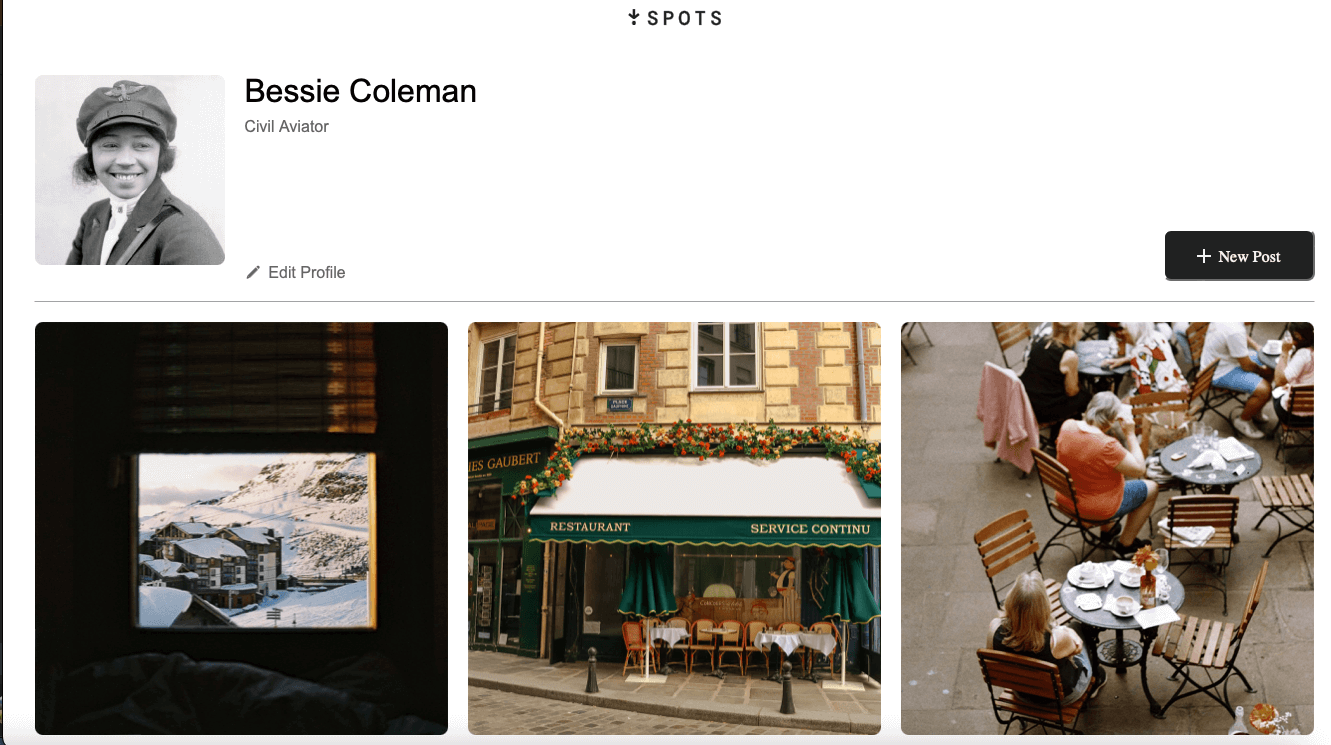
Table of Contents
- ✨ Features
- 🛠️ Technologies & Architecture
- 🚀 Getting Started
- 📱 Usage
- 🎨 Design
- ⚙️ Development
- 🌐 Live Demo
- 📧 Contact
✨ Features
Core Functionality
- 🖼️ Interactive Photo Gallery - Upload, view, and manage photo collections
- ❤️ Social Interactions - Like and unlike posts with smooth animations
- 👤 Profile Management - Edit your name, description, and avatar
- 🗑️ Content Control - Delete your own posts with confirmation
- 🔍 Image Preview - Full-screen image viewing with captions
User Experience
- 📱 Fully Responsive Design - Optimized for mobile, tablet, and desktop
- ⌨️ Keyboard Navigation - ESC key support for closing modals
- ✅ Form Validation - Real-time input validation with error messages
- 🎯 Click-outside Functionality - Close modals by clicking overlay
- 🎨 Modern UI/UX - Clean, intuitive interface design
🛠️ Technologies & Architecture
Frontend Stack
- HTML5 - Semantic markup with accessibility features
- CSS3 - Modern styling with Flexbox, Grid, and CSS custom properties
- Vanilla JavaScript (ES6+) - Modern JavaScript with modules and imports
- BEM Methodology - Scalable and maintainable CSS architecture
Build Tools & Development
- Webpack 5 - Module bundling and asset optimization
- Babel - JavaScript transpilation for browser compatibility
- PostCSS & Autoprefixer - CSS post-processing and vendor prefixes
- CSS Modules - Scoped styling with MiniCssExtractPlugin
- Webpack Dev Server - Hot reload development environment
Code Quality & Performance
- ES6 Modules - Modular JavaScript architecture
- Form Validation System - Custom validation with reusable components
- Event Delegation - Efficient event handling
- Asset Optimization - Image and font optimization through Webpack
🚀 Getting Started
Prerequisites
- Node.js (v14 or higher)
- npm (v6 or higher)
Installation
-
Clone the repository:
git clone https://github.com/beamendivil/se_project_spots.git cd se_project_spots -
Install dependencies:
npm install -
Start development server:
npm run devThe application will open automatically at
http://localhost:8080 -
Build for production:
npm run buildProduction files will be generated in the
dist/folder
Available Scripts
npm run dev- Start development server with hot reloadnpm run build- Build optimized production bundlenpm test- Run test suite (when implemented)
📱 Usage
Getting Started
- View Your Profile - See your current profile information and avatar
- Add New Posts - Click the “New Post” button to upload photos with captions
- Interact with Content - Like posts by clicking the heart icon
- Edit Profile - Click “Edit Profile” to update your name and description
- Manage Content - Delete your own posts using the delete button
Key Interactions
- Image Preview - Click any image to view it in full screen
- Form Validation - All forms include real-time validation
- Keyboard Support - Press ESC to close any open modal
- Mobile Friendly - All features work seamlessly on mobile devices
🎨 Design
The UI/UX was meticulously designed using Figma with a focus on modern aesthetics and user experience.
Design System Features:
- Clean, minimalist interface
- Consistent spacing and typography
- Accessible color contrast ratios
- Intuitive iconography and visual hierarchy
Responsive Breakpoints
- Desktop: 1280px and above
- Tablet: 768px - 1279px
- Mobile: 320px - 767px

Desktop Interface

Mobile Interface
⚙️ Development
Project Structure
src/
├── blocks/ # BEM CSS components
├── images/ # Static assets
├── pages/ # Main CSS entry point
├── scripts/ # JavaScript modules
│ ├── index.js # Main application entry
│ └── validation.js # Form validation utilities
└── vendor/ # Third-party styles
Architecture Highlights
- Modular CSS: BEM methodology with component-based organization
- JavaScript Modules: ES6 imports/exports for clean code separation
- Webpack Configuration: Optimized for both development and production
- Form Validation: Reusable validation system with custom error handling
- Event Management: Efficient event delegation and cleanup
Development Workflow
- Code Organization: Follows BEM and modular JavaScript patterns
- Asset Management: Webpack handles all asset processing and optimization
- Hot Reload: Instant feedback during development
- Build Optimization: Production builds are minified and optimized
🌐 Live Demo
Links
- 🌍 Live Site: https://beamendivil.github.io/se_project_spots/
- 📹 Video Demo: Watch Demo
- 🎨 Figma Design: View Design System
Performance Features
- ⚡ Fast loading times with optimized assets
- 📱 Smooth mobile experience
- 🔄 Efficient DOM manipulation
- 💾 Lightweight JavaScript bundle
📧 Contact
Bea Mendivil - Software Engineer
📧 Email: bea@curatedtucson.com
🐙 GitHub: @beamendivil
Built with ❤️ using modern web technologies